Plugin Manager
Install, Update, Manage
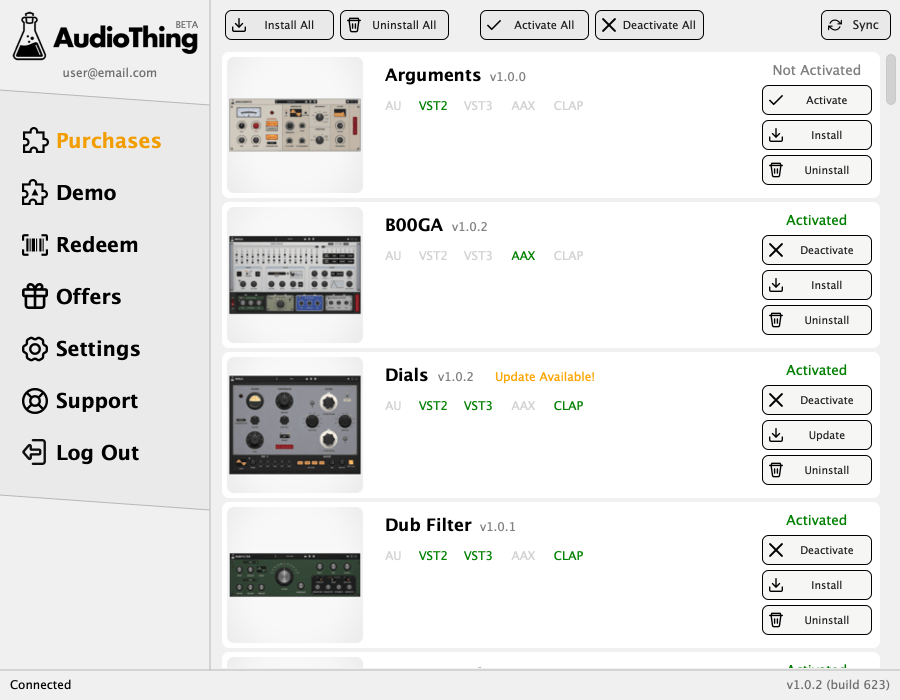
Plugin Manager
The AudioThing Plugin Manager is the easiest way to install, update, and manage all your AudioThing plugins in one place. With a simple and intuitive interface, you can download, activate, uninstall, and keep your plugins up to date without hassle.
Using the Plugin Manager is optional, you can still download and install each plugin individually if you prefer.
One-click installation: Install or uninstall individual plugins, or manage them all at once.
Easy updates: Get notified when a new version is available and update with a single click.
Activation made simple: Activate or deactivate your licenses instantly.
Stay organized: Access your purchased products, demos, offers, and settings all from one dashboard.
Download
Currently, the Plugin Manager is only available on macOS and Windows (BETA)
macOS
Requires macOS 10.13 or higher
AU, VST2, VST3, AAX, CLAP (64bit only)
Windows
Requires Windows 7 or higher
VST2, VST3, AAX, CLAP (64bit only)
This software is currently in beta. While it has been tested, it may still contain bugs or unexpected behavior. Please use it at your own discretion and back up important data before use. We welcome feedback and bug reports to help improve the software.
For support, feedback, or to share your experience, you can also join our Discord community.

